The digital device that you are using to read this will fail. The digital device in the next room will also one day depart this life. You see, it's not a question of 'if' it's when. ALL digital devices fail. Your tablet, mobile phone, computer etc. will all very sadly eventually bite the dust. This is is not a matter of opinion or one's perception, it's reality. The sooner the general user comes to grips with the fact that the digital devices they use everyday that store all their important files are only designed to function from three to seven or eight years the sooner they will feel compelled to implement a data back-up. That's right, the computer, tablet, or mobile device you are using and/or the one that has all your important documents, presentations, photos, videos and everything you consider of high importance has a relatively short life expectancy. The best case scenario would be that the operating system on the device could forewarn the user of the impending doom (this is if one is fortunate.. sadly many times there is no warning).
Once your computer, mobile phone, tablet or device calls it quits a third party may be able to retrieve your important data (files) but this comes with at least two major headaches. The first head-ache is determining what part of your device has failed and if the discs contents are salvageable, meaning the data that's on the disc. To be frank, in the majority of situations the data that is on the disc can be recovered one way or another. As long as the drive itself is not badly physically damaged the data more than likely can be attained. However this second real headache is actually trying to do it. Recovering your files with special software and / or certain digital devices purchased online or at your local Big Box retail outlet is often problematic and tricky even for experienced technicians. Trust me, you don't want to be forced into trying to tackle it.
Using these amateur devices sometimes works and sometimes it does not (note: data recovery professionals and law enforcement use much different expensive equipment to recover data). Ultimately, in having to pay a person or organization to recover your files the process can cost anywhere from fifty dollars to thousands. Factor in time lost without any of your important information and then ask yourself if it's worth the risk of not taking out a little time to simply create some back-ups in a few locations. Here's what you need to do (one day you'll breath an enormous sigh of relief for doing the following):
Copy all your important files to an external hard disk or flash drive. One can pick up a couple 64 GB flash drives for about forty dollars (having two local back-ups is important). Save your resumes, letters, documents, videos, pictures, presentations, spread sheets (... everything and anything that you feel you may want to have around at some point in the future). After you have copied everything to an external storage device create a second copy on another storage device (do not simply transfer them from one drive to another, make a copy). If you have accumulated plenty of files over the years you may have to get a few small external hard discs instead of trying to copy everything to a couple flash drives.
One can pick up two one terabyte hard drives for right around one hundred dollars. Keep one storage device and give the other to a very close relative or friend (one that is accountable and available when needed). Be sure this person is trustworthy enough to safely secure your personal information and that this individual lives within a short driving (or walking) distance. If you do not have any close relatives within a short driving or walking distance put the second external hard disk (or flash drive) in a safety deposit box. *If you are changing your important files or updating them you'll need a desktop external hard drive with back-up software that backs up files at specified intervals or as they change. These programs are fairly easy to install and use. Many external hard discs already come with these programs.
Secondly, use a cloud service to back up these same important files. With a cloud service one can log in from any device or remote location to retrieve (pull down) these important files. If you do not know what 'the cloud' is I explain this in another one of my easy to follow articles right here.
Your digital files and information will become more and more important to you as our digital environment continues to evolve. Do yourself an enormous favor and make two back-ups that you can easily access by simply plugging them in or use via a wireless connection. Use a cloud based back-up for remote access to these files. The cloud based back-up does not necessarily have to cost anything if one only has a certain amount of data to preserve. Google Drive, OneDrive, Dropbox and iCloud (iCloud requires you to use an iPad, iPhone, or OS X Apple/Macintosh computer) all have a certain amount of space that is provided without a fee with their free starter accounts.
Ask yourself these few questions. Would you drive your Ferrari without automobile insurance? Would you set sail around the world with no life jacket, back-up radio or emergency life raft? I hope the answer to those questions is absolutely not. I hope you back-up your important files in a few places as soon as possible if you haven't already done so.
In creating and by having a few back-ups of all your important files this will one day save your digital livelihood... I guarantee it! At the very least following this extremely recommended guideline will save you loads of time, potentially a serious amount of money and the real stress of quite a worrisome situation (one that can be completely avoided).
If you haven't yet made a few reliable back-ups I URGE you to simply spend a couple of hours the very next available window you've got to do so (and then you can sleep much better at night). One day you'll truly thank yourself.
- Ian Billen